BANDWIDTH MANAGER
Easily control download and upload rate for every computer in your network, limit bandwidth quota and time usage, share Internet connection (NAT), configure firewall and more…

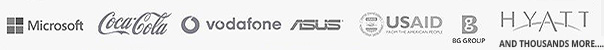
Should You Control Or Spy On Employee Internet Use?

The Moral Dilemma
We all feel entitled to privacy; likewise we extend that entitlement to others.
In the workplace however, “minding your own business” includes watching over your employees, as their activities are a major part of that business.
Here’s how Antamedia prevents such problems before they occur:
In the UK for example you are allowed to spy on employees’ Internet surfing habits but you must warn them beforehand, the same as Delaware and Connecticut in the USA. Other nations and states may allow total monitoring in complete secrecy or some legal gray area in between.
A number of high profile cases of companies spying on employees have hit the headlines recently, often leading to heated debate and legal challenges.
So the question is, just where should you draw the line, for your company?
The Easy Answer
Ultimately, most people would accept that if you are on company time then your employer has a right to control and monitor your work activities. That’s pretty obvious and covers everything, from turning up on time onwards.
What is equally valid but perhaps less obvious is that if using company equipment then employees have little expectation of privacy, even if they are using that equipment during official lunch breaks (or any other time).

If you own the equipment you have a right to know what people are doing with it. if you’re responsible for employee behavior you are also entitled to know just what that behavior is.
Reports from both the ePolicy Institute and American Management Association show around 75% of large companies already monitor surfing habits, though not all of them inform their employees. They are also likely to monitor computer files and phone calls, though to a lesser degree (55%).
Company Spy
These monitoring numbers are growing but is there any real need for such spying? Well a surprising figure from the studies suggests it is, with a full 26% of firms reporting that they had cause to dismiss workers due to “abuse” of the Internet.
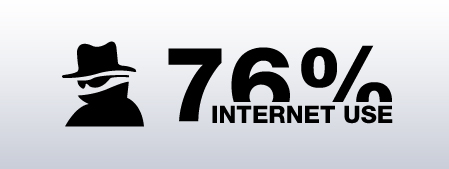
As such the answer is pretty clear. Yes, you probably have the moral right to do so, most other companies already are, plus they have proven to have good cause. It becomes less clear however, when you consider the legal side, which is by no means settled and can vary wildly in different places.
This leads to the next question; what is the best or most practical method that achieves your primary aims, without diving deep into legal soup?
Create a policy
Unless your company deals with highly valuable data that can be easily stolen and sold, it is rarely necessary to log and record every keystroke. That level of intrusive “spying” on employees can create so many problems, from the labor required to monitor such volumes, to bitter resentment of staff, that it is not worth doing for most companies. The legal aspect is also somewhat murky.
It is also strongly recommended that you produce a company policy on Internet usage, ensuring that within it you include your policy on employee monitoring. That way employees know both what they can and cannot do and what you may be doing to observe them.
A good all-round policy, suitable for the majority of small to medium businesses (SMB) has one over-riding feature. It must be easily available! A policy hidden away somewhere or lost in the dense smallprint of employment contracts does nothing to solve the problem.
The problem of “Internet abuse” can include excessive use of your company bandwidth as well as visiting inappropriate websites. As such, one company has developed an all in one software solution:
The Easy Method
Antamedia, famous for business resource management software, have incorporated monitoring within their Bandwidth Manager program. This has been designed to easily cover the basics you need, giving you both monitoring and actual control of what can be accessed.
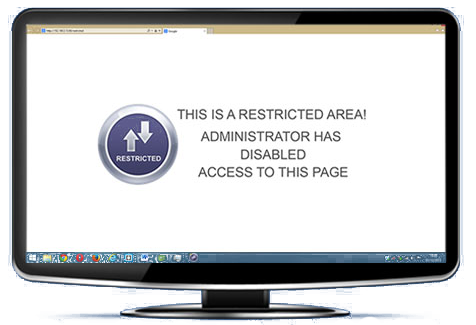
Because email has raised more technical legal issues than accessing networks or websites, the software does not trap or record emails. Instead it simply records what computer and user accessed what website, as that removes any challenge on the basis of “intercepting private communication”.
Knowing any visited website will be recorded is, on it’s own, a powerful deterrent to accessing political, sexual or entertainment sites.
The next stage is to block named websites. For example you can set it to block access to Youtube.com and as many other such sites as you wish. This completely avoids any privacy concerns while achieving the basic aim, which is reducing the time and bandwidth wasted on such visits or “web surfing”.
There are limits to just how large a list you would wish to create, so the easist method would be to spot which sites are causing a problem, then block them. Problem solved!
You can go further still, by setting banned keywords within urls, for example automatically blocking any website with “sex” or “porn” in the URL.
Other useful words to ban would include “crack”, “warez”, “key generator” and so on, to block access to illegal file or game download sites. The risk of your network being infected or compromised by malicious software should always be taken seriously.
Rather than presenting your employees with a blank screen, you can also set Bandwidth Manager to auto-redirect certain URLS to more work friendly sites. Alternatively you can display your Internet usage policy as a blunt reminder, or perhaps a request form, so if necessary the user can ask for an exception for that specific site.
In short, it neatly solves the majority of problems without excessive invasion of privacy or getting tangled in legal issues. The monitoring aspect only requires use if you suspect a problem, making it a “hands free” solution once it’s set up. You also of course get all the benefits of bandwidth management.
Easy To Get Started
Setting it up is also simple, needing only one PC with two network cards. There is no need to install any “client” software on every computer, which also means there is nothing that can be willfully over-ridden or deleted.
Now that you know your hardware and profits are protected, check out the many other ways Antamedia helps your business – then download a free, fully-functional demo!
Antamedia Help & Support Center
OUR CUSTOMERS

